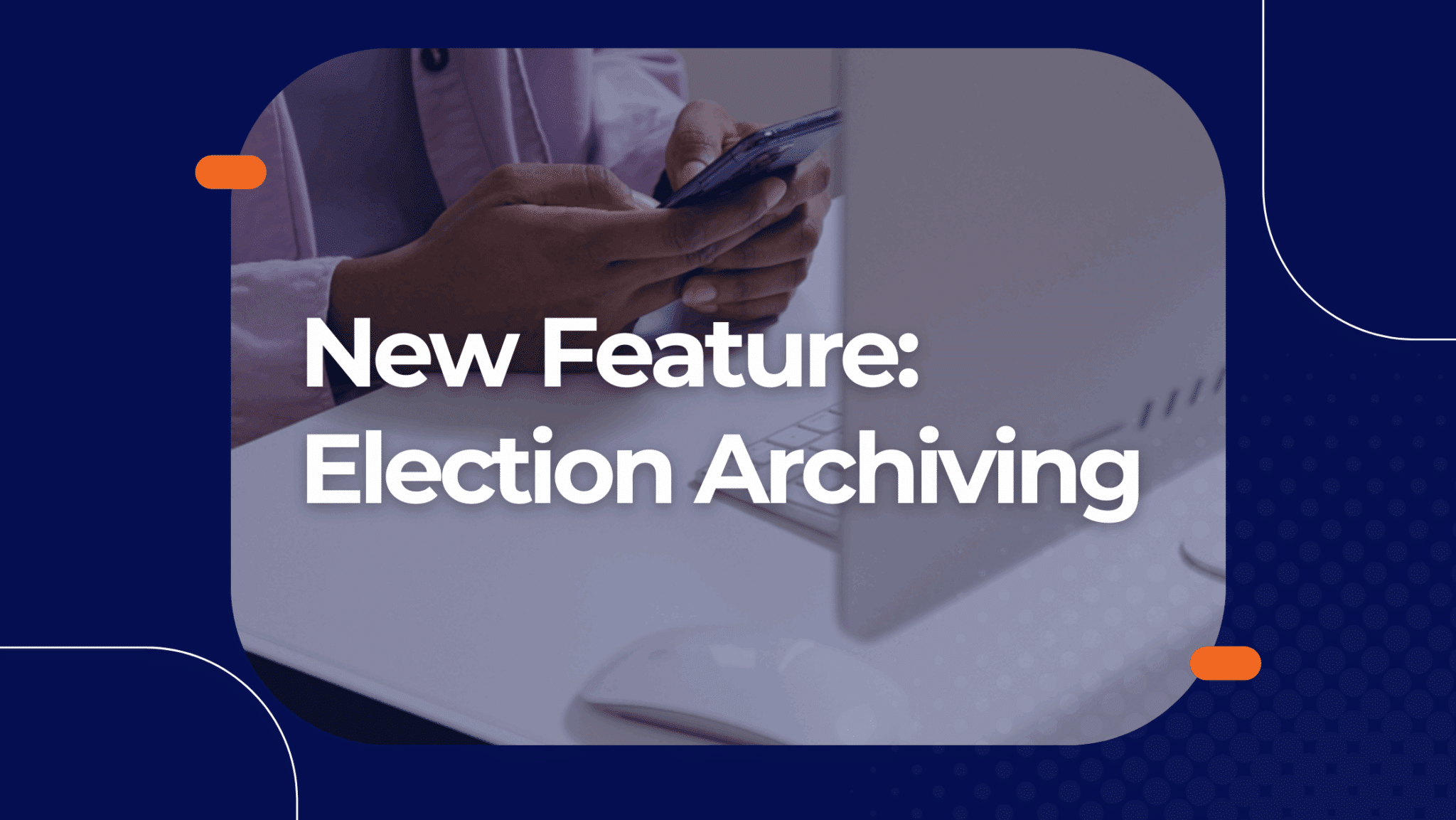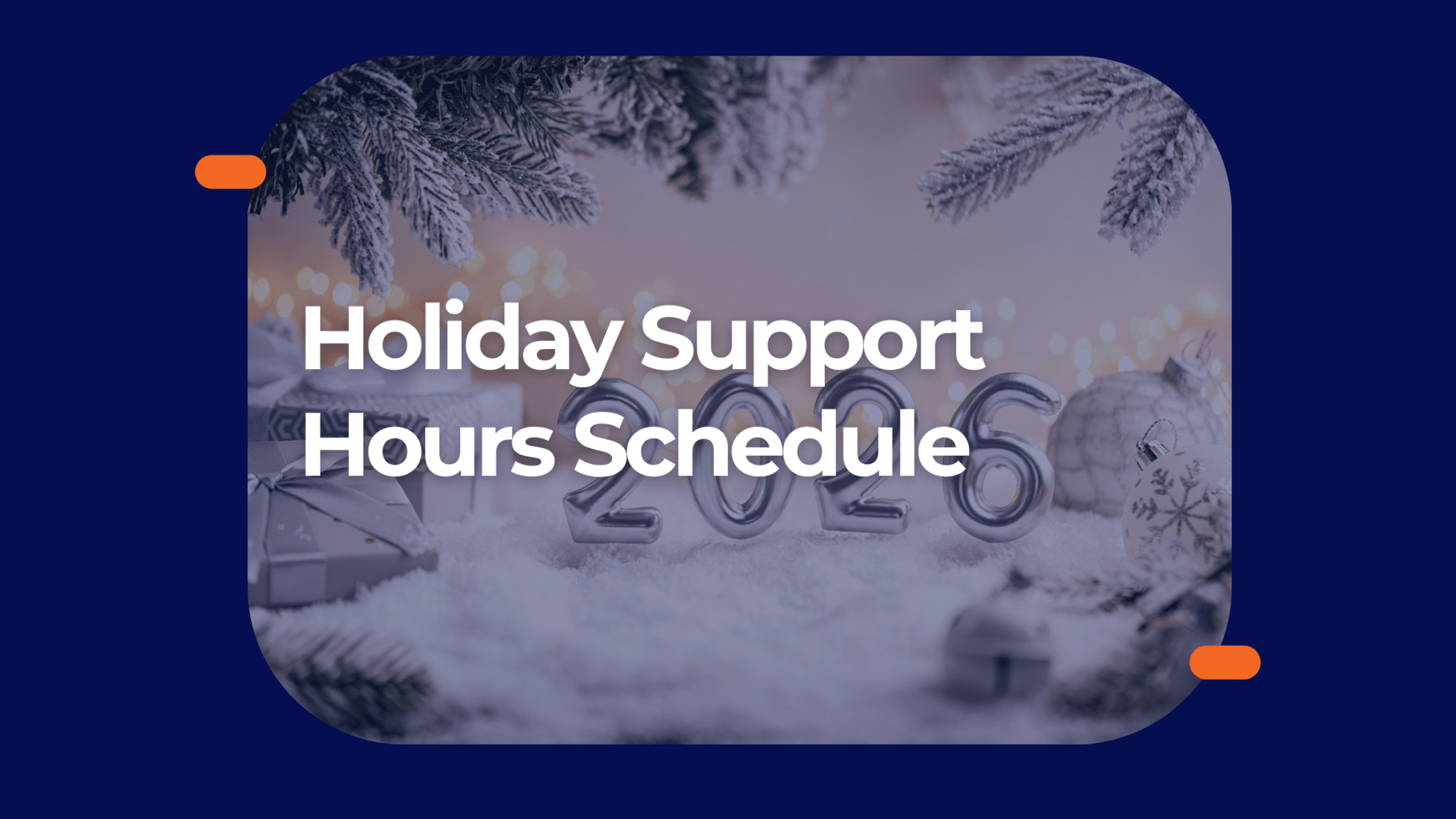We are excited to announce a new functionality to our online voting platform: Election Archiving.
This new feature is designed to help you declutter your Election Manager while keeping your organization's data safe.
What does this new feature do?
Archived elections will be deleted from the main elections page of your Election Manager and placed in an archive. Essential information will be preserved while sensitive data like electors’ lists will be deleted to increase the safety of your election data and protect voter privacy.
Archiving an election will:
- Save the election’s name, Election ID, start & end dates, number of votes, number of electors, and number of questions under the Archived Elections section.
- Save a summary of the results as a downloadable CSV file under the Archived Elections section.
- Permanently erases the Certified Results PDF from your account.
- Permanently erases all associated elector data, logs, and individual votes from Simply Voting’s servers.
How does it work?
To archive an election, navigate to the Elections page and click on the Archive button in the action column next to the desired election, then click on confirm.
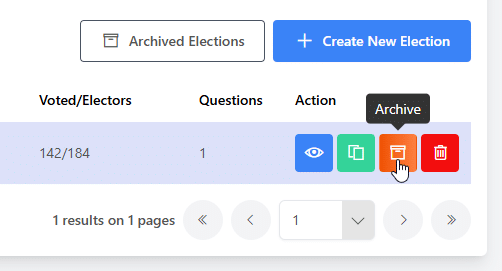
To review your archived elections, navigate to the Elections page and click on the Archived Elections button.
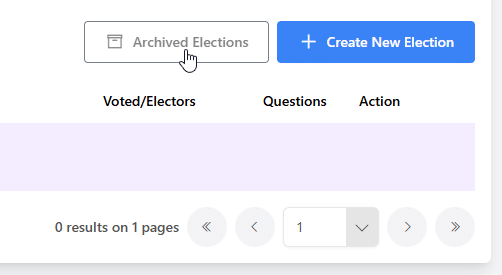
Whether you are managing an HOA, a University or a Union, keeping your election records organized and secured is essential. This feature allows you to do both without compromise.
Log in to your Election Manager now to start archiving your old elections.