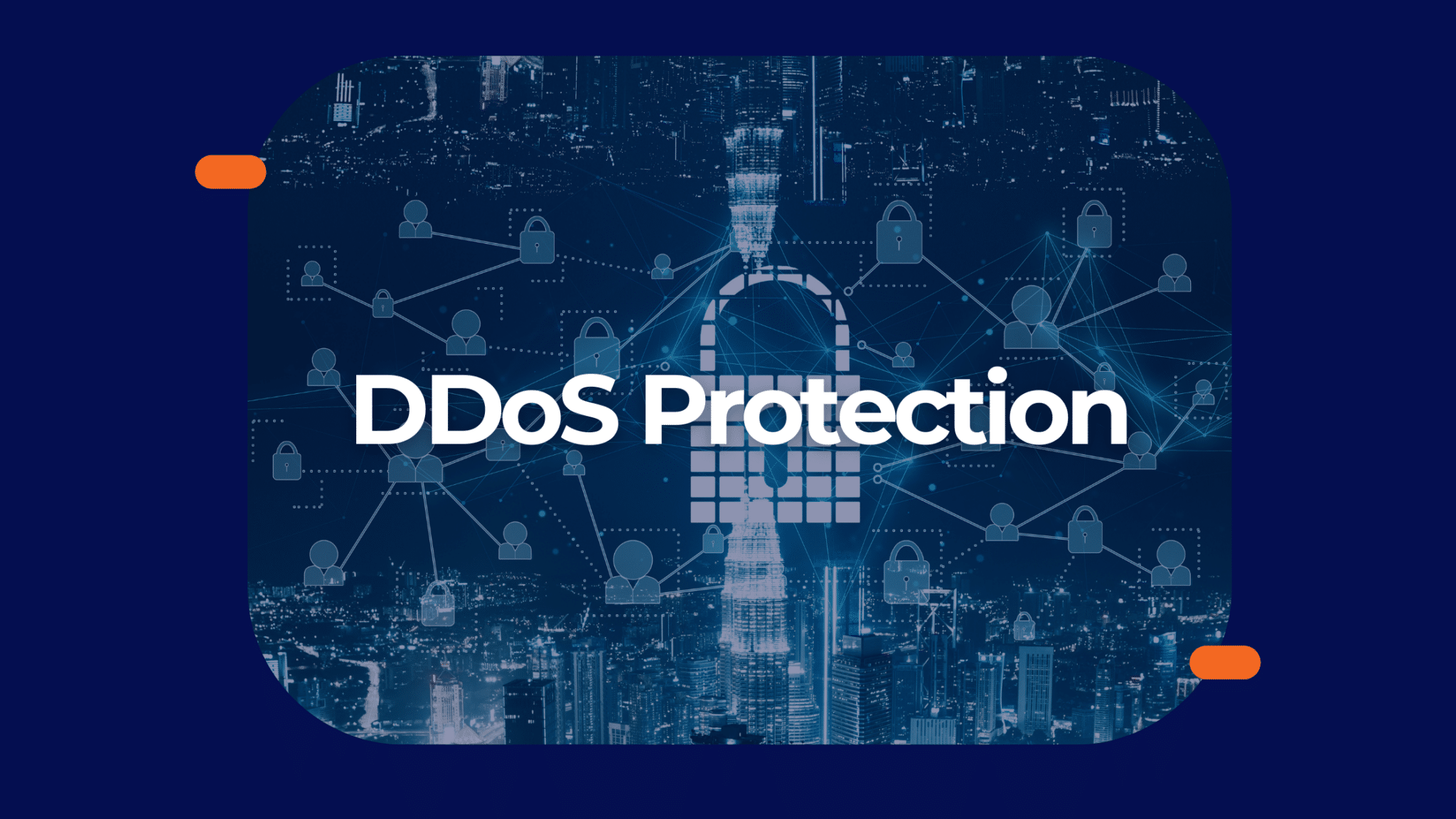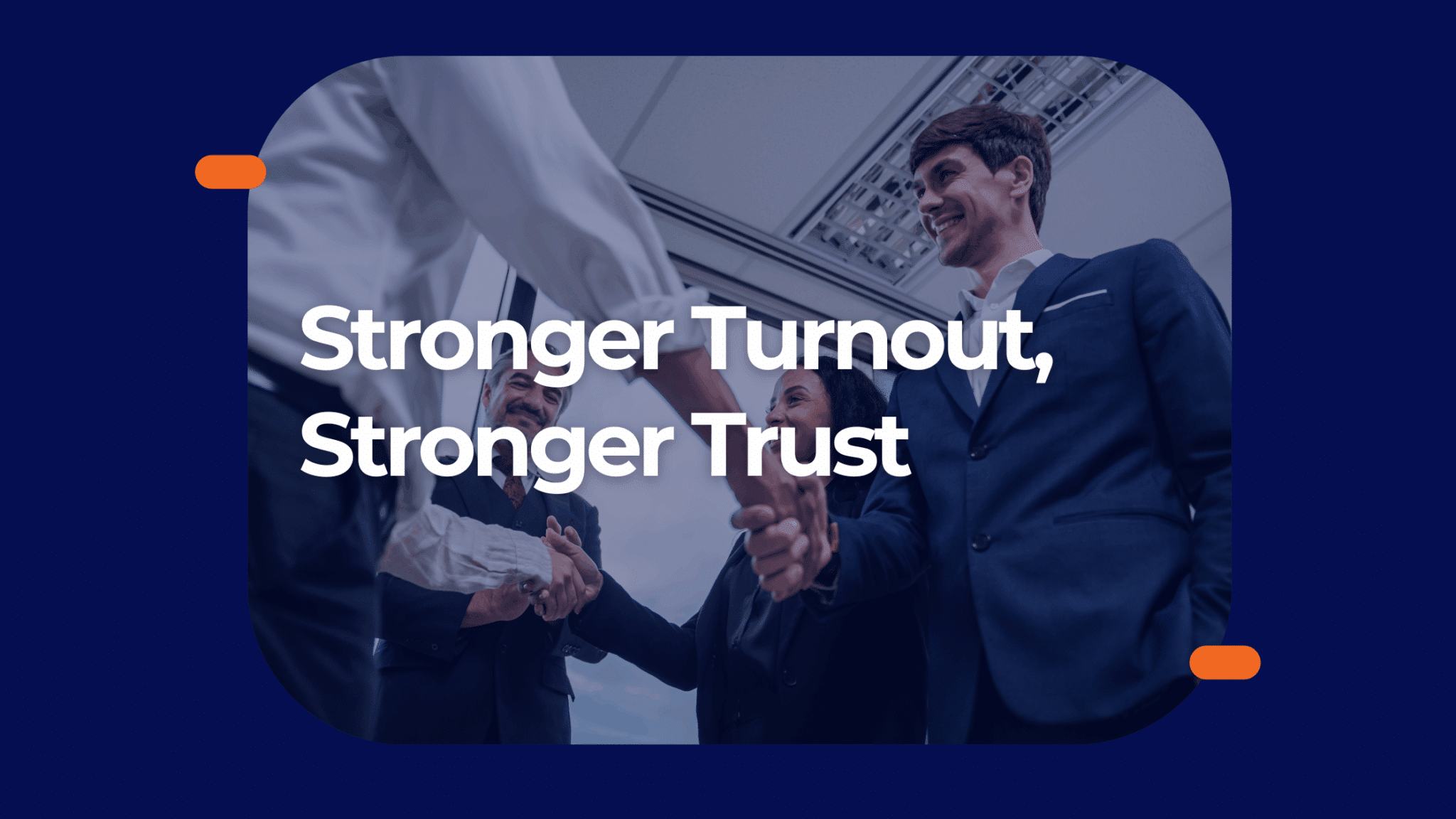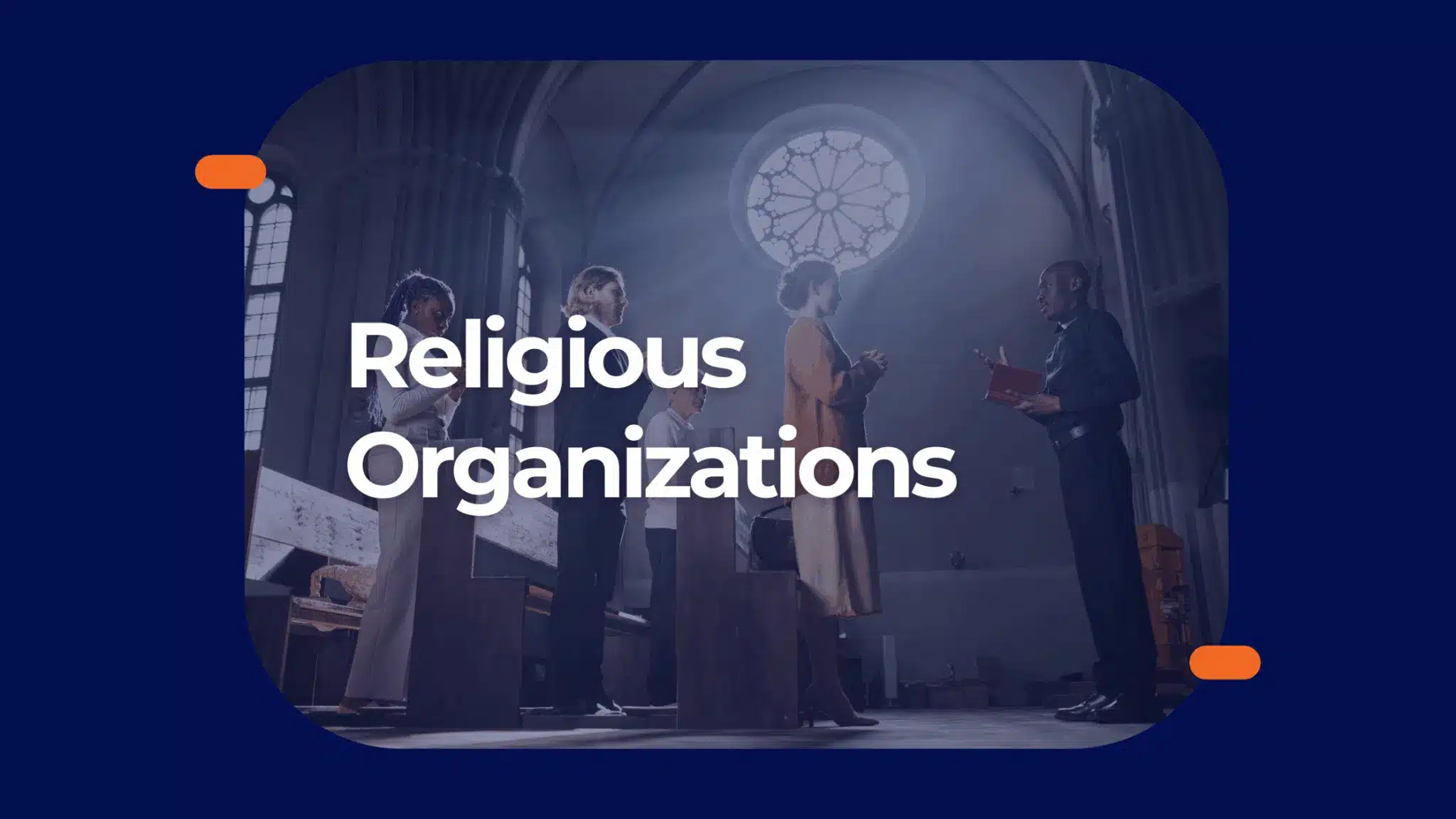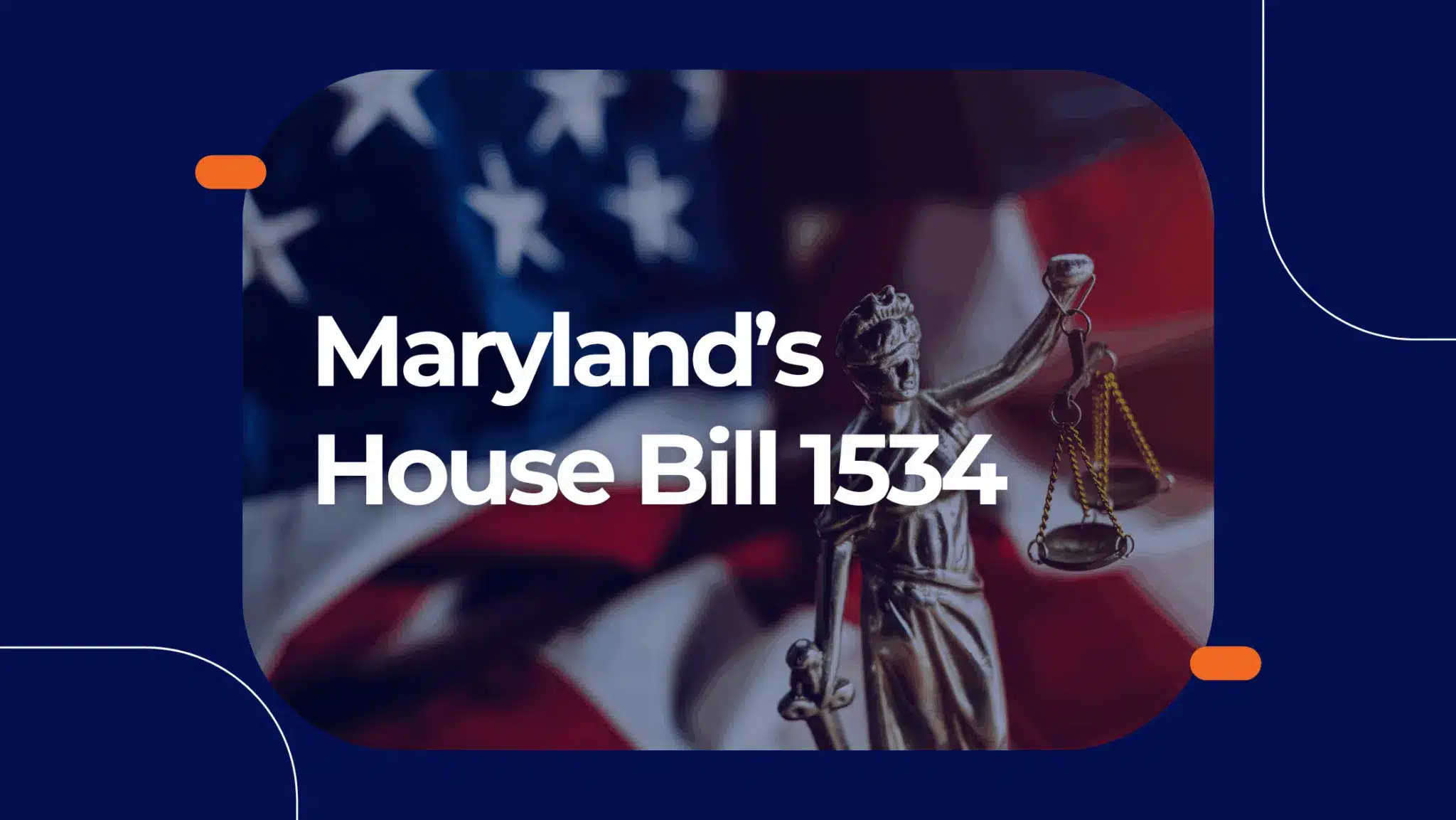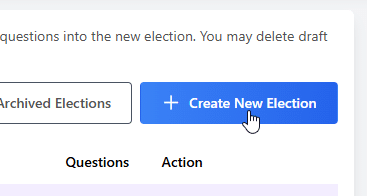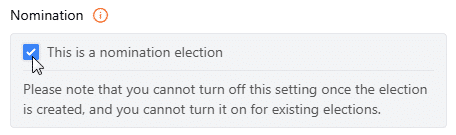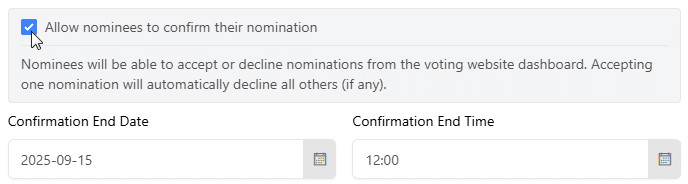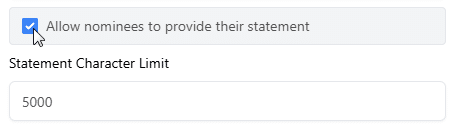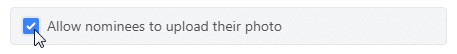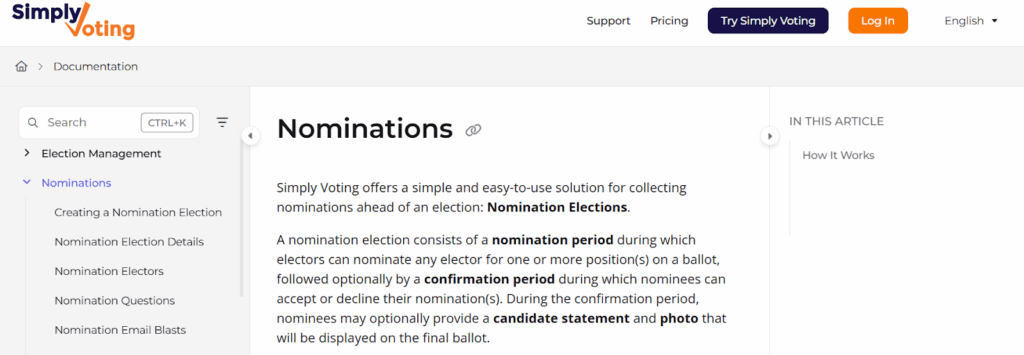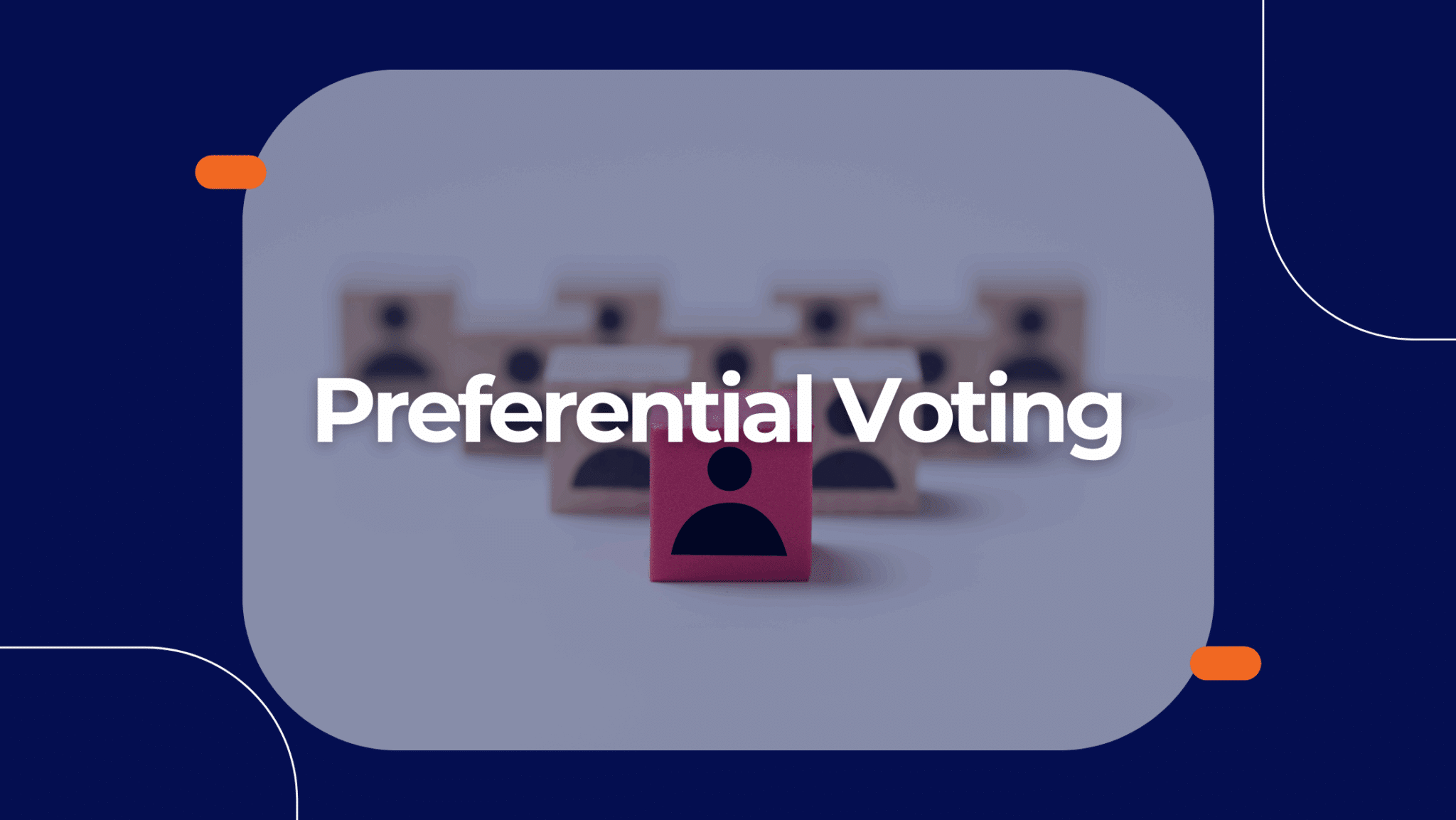As digital technologies continue to transform every facet of daily life, governments around the world are exploring online voting as a way to make elections more accessible, secure, and convenient. Whether through voting apps or web-based platforms, online voting is gaining traction particularly at the municipal level or for specific voter groups to enhance accessibility and convenience.
So, which countries and U.S. states currently allow online voting? And how is it being implemented?
Countries Using Online Voting
Estonia is the global pioneer of online voting. Since 2005, Estonian citizens have had the ability to vote online in national elections. Today, Estonia remains the only country in the world where all citizens can vote online in both national and local elections, using a secure, government-issued digital ID system.
Switzerland began testing online voting as early as 2001. By 2013, 11 cantons had piloted online voting systems. In 2023, Swiss Post introduced a new e-voting system, which was successfully tested and approved by the Federal Council, demonstrating continued commitment to offering secure digital voting options.
Since 2012, French citizens living abroad have been able to vote online in presidential elections, providing an important convenience for expatriates participating in the democratic process.
In Canada, online voting is widely used in municipal elections, particularly in the provinces of Ontario and Nova Scotia. For example, during the 2022 municipal elections in Ontario, many municipalities selected Simply Voting as their secure online voting provider.
The UAE has implemented fully digital voting for its Federal National Council elections, enabling citizens, including those overseas, to vote securely online.
In 2025, the Philippines introduced online voting for overseas Filipinos via the Online Voting and Counting System (OVCS).
In June 2025, the Indian state of Bihar conducted municipal elections using a mobile app-based e-voting system. This initiative allowed voters, including those abroad, to cast their ballots remotely, achieving a 69% turnout .
- U.S. States Using Online Voting
In the United States, election laws and voting methods are determined state by state. While most states do not offer online voting for the general public, exceptions exist particularly for specific voter groups such as UOCAVA voters (Uniformed and Overseas Citizens Absentee Voting Act), voters with disabilities, and in limited cases, other qualified groups.
UOCAVA Voters: Several states allow military personnel and citizens living abroad to vote online under UOCAVA provisions. These states include: Alaska, Arizona, California, Florida, Indiana and several others.
Voters with Disabilities: At least 13 states provide online voting options for voters with disabilities to ensure accessibility. These include: Colorado, West Virginia, Massachusetts, Nevada among others.
Other Exceptions: Some states also allow qualified first responders or tribal voters living on reservations to vote online, depending on their circumstances and local election laws.
Conclusion
Online voting is no longer a distant concept it’s an increasingly common feature of modern democratic systems. From nationwide adoption in Estonia to municipal elections across Canada, governments are recognizing the value of online voting in increasing accessibility, enhancing voter participation, and adapting to the digital age.
As adoption continues to expand and technologies evolve, Simply Voting remains at the forefront, providing secure, reliable online voting solutions tailored to diverse electoral needs.
If online voting is permitted in your state or country, feel free to reach out to us. We will be happy to provide a solution tailored to meet your requirements.