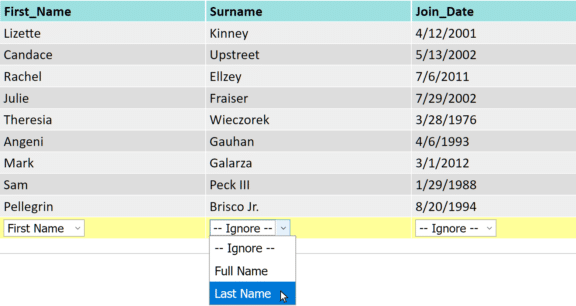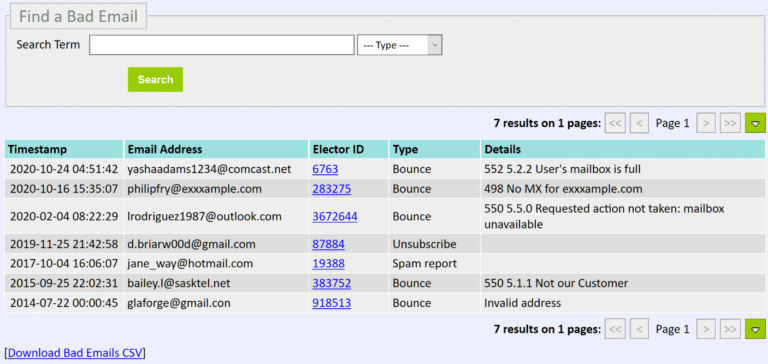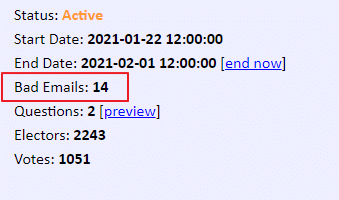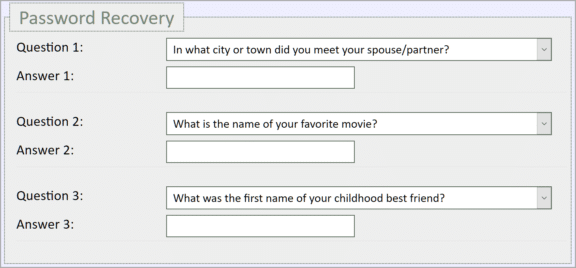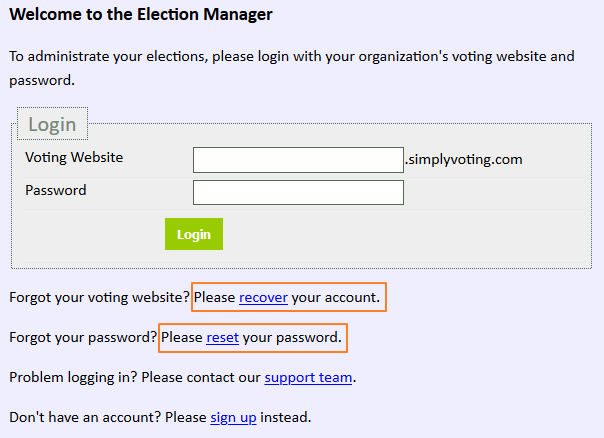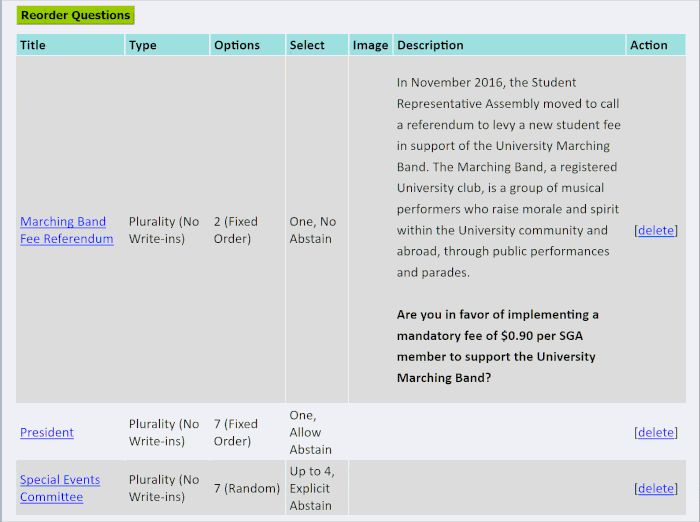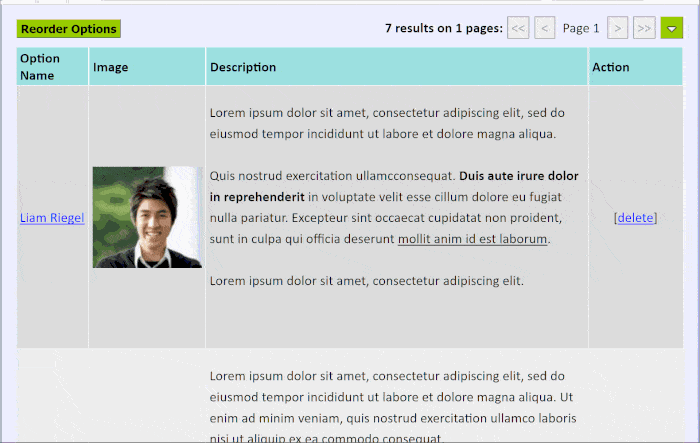Voting in Hindi Finnish and Swedish is now possible. A core aspect of our mission at Simply Voting has been to ensure that the voter interface is accessible — whether that accessibility comes in the form of technology compatible with screen-readers for visually impaired voters, or in supporting internet browser versions released a decade ago for those voters still using older devices, etc. And plainly, the language in which voters interact with the Voting System can be a key component to an organization’s own mission to help ensure voter enfranchisement.
To this end, Simply Voting has pleased to announce additional language support options for any organization’s voting website and ballot. This brings our total to 17 supported language options for the voter interface, with new languages being voting in Hindi Finnish and Swedish:
|
|
|
|
To this end, Simply Voting is pleased to announce expanded language support options for any organization’s voting website and ballot. With the addition of Hindi, Finnish, and Swedish, we now offer a total of 17 supported languages for the voter interface. This enhancement ensures that more voters can interact with the voting system in their native language, promoting inclusivity and accessibility. By enabling organizations to provide multilingual voting options, we help them better serve their diverse voter communities, fostering greater participation and engagement in the democratic process.
To learn more about how to activate multi-language support for your elections, please visit our Help section.